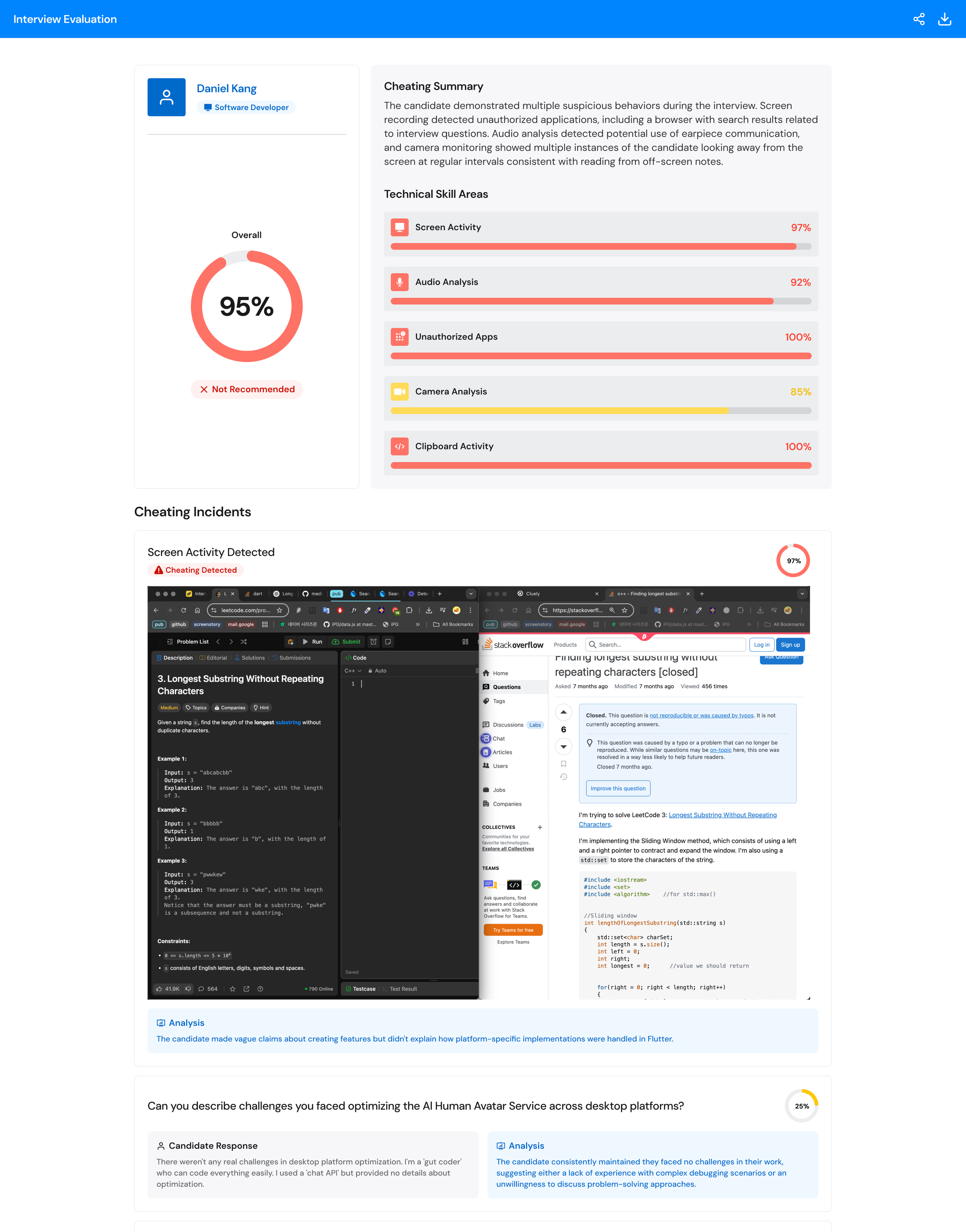Catch AI-Powered Cheating in Remote Interviews
The first multi-modal desktop application that detects advanced AI cheating in remote interviews using system-level access and detection methods beyond browser based tools
InterviewShield monitors screen activity, system processes, clipboard usage, eye movements, and voice patterns to provide conclusive evidence of cheating during online interviews.